
To find out what you can fight just point your
mouse at the monster or character you wish
to attack. If you point at a viable target you will be
given the option of 'attack' on your
right mouse button. The colour of the word
'attack' indicates the relative strength of your opponent.
If it is displayed in red they are stronger than you and
should probably be left alone, yellow indicates
an equal match, and green indicates that they
are weaker than you.
You will find you can't fight all characters and players. Some of the characters are
important elements of the games and cannot be attacked. Also you can only fight
another player if both you, and the other player chose to be able to fight other players
when creating the account. On the other hand, some of the monsters in the game are
aggressive and will attack you if you just move near.
In general, the further you move from the starting point the stronger, and more
aggressive the monsters you meet will be.
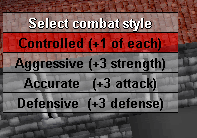
To initiate combat just right click on your opponent.
Your character will attempt to
walk to where your opponent is standing and combat
will start. Fighting is mainly automatic. You can
however choose your fighting style by choosing
from 1 of the 4 options which will appear at the
top-left corner of the screen.
If you find you are losing the battle, then you can run away by clicking on the ground.
You can't run away during the first few seconds of combat, but after that you are free
to retreat. If you do retreat it's best to keep moving until you are some distance from
your opponent as they may well pursue you.
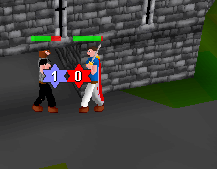
The strength of each combat participent is
indicate by a horizontal bar above their head.
If your bar is entirely green you are not hurt,
it will turn red as you are hit. If the bar goes
entirely red your character will die. A numbers
will also briefly appear over you
whenever you are hit by your oppoenent, indicating
how many points of damage you just sustained.
 Runescape
Runescape