RuneScape menu
At the top right of the game screen there is a menu. The menu allows access to many
features of the game. To use the menu just point your mouse at the relevant icon to
access the features within.
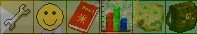
From right to left the buttons on the menu are:
- Inventory- Provides access to all the items you are holding.
- Map- Shows an overhead view of the surround area.
- Stats- Shows your players abilities. i.e how good you are fighting,cooking etc..
- Magic- Provides access to your book of spells.
- Friends- Allows you to keep in contact with friends you make in RuneScape.
- Options- change various game settings or logout when finished.
For more information on a particular menu button just click on ones of the links above.
 Runescape
Runescape