The options menu allows you to change the settings on your account, and optionally
activate various privacy settings. You should also always use the options menu to
logout after playing.
The 1st option allows you to toggle the camera between 'auto' and 'manual' mode. In
auto mode the camera will attempt to automatically rotate such that your character is
always visible.
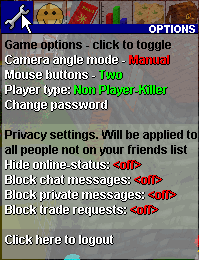
The 2nd option allows you to toggle between
using two mouse buttons to control the game, or
just one. In single button mode the menu will
always appear when you click on more than one
item, some people find this easier, and it's also
handy if your mouse only has one button!
The 3rd option allows you to switch between
'player-killer' and 'non-player-killer'. If you are a
player killer you can attack other players of a
similar strength, but watch out because other
people will be able to attack you
to, and so you will die more often! Be careful when
using this option because you can only change
it twice. This is to allow you to try each game style
to see which you prefer, but to prevent players
from only being player killers when it suits them.
The 4th option allows you to change your password. It is a good idea to choose a
long password which other people will not be able to guess. You should also NEVER
tell other players your password for any reason, the Runescape staff will never ask
you for your password, so if someone asks don't give it to them. It is also not a good
idea to use the same password in more than one place, in case someone manages to
guess one of your other passwords.
The next 4 options are privacy settings. They are applied to all people who are not on
your friends list. You can use these to block chat and/or trade messages from all
people who you haven't listed as friends. You can also choose to stop the system
telling others when you log in, if you'd rather people didn't know.
The final option logs you out of the game. You can't log out whilst fighting, or just after
combat, but at all other times you are allowed to leave. When quitting runescape you
should always use the logout feature here to ensure your player is saved properly
ready for next time you play.
 Runescape
Runescape