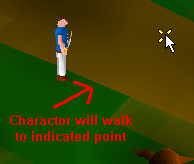
In order to do anything in the game, you will first
need to learn how to get around the world.
Fortunately movement is quite simple, and is just
a case of pointing the mouse-cursor at the point
on the ground where you would like to go, and
clicking with the left mouse button.
A small yellow cross will briefly appear to indicate that the request was recevied, then
a few moments later your characater will start to move. If the yellow cross appears,
but your character doesn't start walking immediately, then just wait a few seconds, as
it may take a few moments before anything happens. Your character will walk until
his/her feet are at the point where you clicked on the ground, and will automatically
work out how to walk around any trees or obstacles which may be in the way.
To interact with an item in the world first point your mouse at it. Look at the top left of
the screen and you will see a list of things you can do with that item. For instance if
you point at an object you will see that you can 'Take' the object, To choose the first
option listed click with the LEFT mouse button. To choose from one of the other
available options click with the RIGHT mouse button, and choose the option you want
from the menu which appears. When you request the action a red cross will briefly
appear to indicate it was received. You may have to wait a few seconds for your
character to perform the requested action.
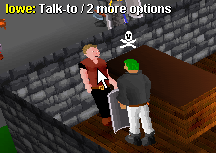
For instance in the example on the right,
the player is pointing at one of the characters in the game, and in
this case is given the default
choice of "Talk-to Lowe". By LEFT clicking on
the character the player could start a
conversation and perhaps buy some arrows.
By RIGHT clicking, the player could instead
access a menu with other available actions.
 Runescape
Runescape